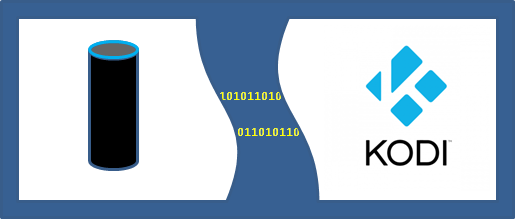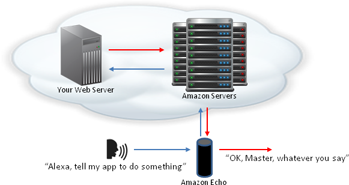In Part 1 of this article, I described the structure and requirements for making an app, a “Skill”, for the Amazon Echo. Now it’s time to put that into practice and get into the code for a fully-functional Skill.
For this project, I wanted to be able to ask the Echo about new shows on my Kodi media center. Thanks to PVR technology, we’ve completely lost track of the schedule for new TV show episodes. So typical questions around the house include, “do we have anything to watch?” and “do we have a new episode of Modern Family?” Let’s get the Echo to answer those questions!